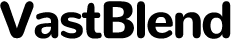Best Wi-Fi Wireless Small Color Printers with Scanners Under $250
Introduction
A reliable Wi-Fi wireless small color printer with a scanner is an essential tool for both home and office environments. Investing in a device under $250 is not only budget-friendly but can also bring versatile functionality to manage your printing needs efficiently. From printing crisp documents to scanning high-quality images, these affordable devices are packed with features to enhance productivity.
This guide helps you navigate through the best options on the market while considering factors like print quality, scanning capability, speed, and cost. You’ll get an in-depth look at five top-rated models, including their pros and cons, backed by user reviews and testimonials.

What to Consider When Choosing a Wi-Fi Wireless Small Color Printer
Before buying a Wi-Fi wireless small color printer, it is vital to know what factors to prioritize for the best value and performance. Here are some crucial considerations:
Print Quality and Speed
High-quality prints and efficient speed are must-have features. Look for printers with high dpi (dots per inch) for sharp image quality. Speed is measured in pages per minute (ppm); a higher number means faster printing.
Connectivity
Ensure the printer supports Wi-Fi connectivity for seamless wireless printing. Additional options like Bluetooth, USB, or Ethernet ports enhance versatility.
Multifunction Capabilities
The convenience of having a scanner bundled with a printer can’t be overstated. Multifunction printers (MFPs) save space, reduce clutter, and meet varied needs, from copying documents to scanning and faxing.
Running Cost
Consider the cost of ink or toner replacements. High-yield cartridges or cost-effective ink subscription models can help manage operational expenses.
Compatibility and Ease of Use
Ensure the printer is compatible with your devices and operating systems. An easy setup and user-friendly interface can make a big difference in user experience.
Armed with these tips, let’s dive into our top picks for Wi-Fi wireless small color printers with scanners under $250.
Top 5 Wi-Fi Wireless Small Color Printers with Scanners Under $250
Printer 1: Canon PIXMA TR4520
Overview: The Canon PIXMA TR4520 is an affordable all-in-one printer that excels in both functionality and design. It’s an excellent choice for home and small office settings.
Features:
– Print resolution: 4800 x 1200 dpi
– Print speed: 8.8 ppm (black), 4.4 ppm (color)
– Connectivity: Wi-Fi, USB, AirPrint, Google Cloud Print
– Auto power on/off
– Versatile paper handling with a 20-sheet automatic document feeder (ADF)
Printer 2: HP DeskJet 3755
Overview: The HP DeskJet 3755 is compact and stylish, perfect for limited spaces. Despite its size, it packs versatile features.
Features:
– Print resolution: 4800 x 1200 dpi
– Print speed: 8 ppm (black), 5.5 ppm (color)
– Connectivity: Wi-Fi, USB, Apple AirPrint
– Mobile printing via HP Smart app
– Control panel with an easy-to-use LCD display
Printer 3: Epson Expression Home XP-4100
Overview: This compact printer from Epson is known for its ease of use, efficient printing, and robust features.
Features:
– Print resolution: 5760 x 1440 dpi
– Print speed: 10 ppm (black), 5 ppm (color)
– Connectivity: Wi-Fi, Wi-Fi Direct, USB, SD card slot
– Voice-activated printing capability
– 2.4-inch color LCD for straightforward navigation
Printer 4: Brother MFC-J497DW
Overview: The Brother MFC-J497DW offers excellent value for money with its multifunctional capabilities and reliable performance.
Features:
– Print resolution: 6000 x 1200 dpi
– Print speed: 12 ppm (black), 6 ppm (color)
– Connectivity: Wi-Fi, USB, NFC, AirPrint, Google Cloud Print
– Automatic duplex printing
– 100-sheet paper tray and 20-sheet ADF
Printer 5: HP Envy 6055
Overview: The HP Envy 6055 strikes a balance between affordability and feature-rich functionality, making it ideal for families and home offices.
Features:
– Print resolution: 4800 x 1200 dpi
– Print speed: 10 ppm (black), 7 ppm (color)
– Connectivity: Wi-Fi, USB, Bluetooth, AirPrint, Google Cloud Print
– Dual-band Wi-Fi for stable connections
– Easy mobile printing with the HP Smart app
Pros and Cons of Budget-Friendly Wi-Fi Wireless Printers
When considering budget-friendly Wi-Fi wireless printers, being aware of both the advantages and potential drawbacks is crucial.
Pros:
1. Affordability: Budget models under $250 provide essential features without breaking the bank.
2. Compact Design: These printers are generally smaller, making them suitable for home offices or limited spaces.
3. Multifunctionality: Most models offer printing, scanning, and sometimes copying and faxing, reducing clutter and simplifying operations.
Cons:
1. Print Speed: Lower-end models might have slower print speeds compared to more expensive options.
2. Running Costs: Affordable printers may come with higher ink or toner replacement costs, affecting long-term budget.
3. Build Quality: These models might use lower-quality materials, leading to more frequent repairs or replacements.
Understanding these pros and cons can guide you toward making a well-informed purchase decision.

User Reviews and Testimonials
Users who have chosen budget-friendly Wi-Fi wireless small color printers with scanners often highlight the convenience and value of these devices:
- Jane, Home Office User: ‘I bought the Canon PIXMA TR4520 for my small home office setup. It’s reliable, offers excellent print quality, and the Wi-Fi connectivity is seamless.
- Mike, Student: ‘The HP DeskJet 3755 fits perfectly in my dorm room. It’s compact but doesn’t compromise on functionality. Great for assignments and projects.
- Lisa, Freelancer: ‘Epson’s XP-4100 has been my go-to for freelance work. I love that I can print directly from my phone, and the print quality is superb.
- John, Small Business Owner: ‘The Brother MFC-J497DW is a game-changer. Affordable, robust, and with excellent customer support. I couldn’t ask for more.

Conclusion
Investing in a budget-friendly Wi-Fi wireless small color printer with a scanner under $250 doesn’t mean you have to compromise on features or quality. From reliable print speeds and diverse connectivity options to multifunctional use cases, the options above cater to diverse needs. Select the model that best aligns with your requirements and enjoy seamless, cost-effective printing and scanning.
Frequently Asked Questions
How do I set up my wireless printer?
1. Unbox and assemble your printer following the manufacturer’s instructions. 2. Turn on the printer and connect it to your Wi-Fi network using the built-in menu or a setup wizard. 3. Install the required drivers and software on your computer or mobile device. 4. Test the connection by printing a sample document wirelessly.
What should I do if my wireless printer isn’t connecting to my Wi-Fi?
1. Restart your printer, router, and computer. 2. Ensure your printer is within range of the Wi-Fi signal. 3. Check for any software updates for your printer. 4. Re-enter the Wi-Fi credentials correctly. 5. If issues persist, consult the user manual or contact customer support.
How do I maintain and clean my printer?
1. Regularly clean the print head and rollers using the printer’s maintenance menu. 2. Keep the printer dust-free and cover it when not in use. 3. Use the printer frequently to prevent ink from drying out. 4. Replace cartridges promptly to avoid print quality issues. 5. Follow the manufacturer’s guidelines for deep cleaning and maintenance.